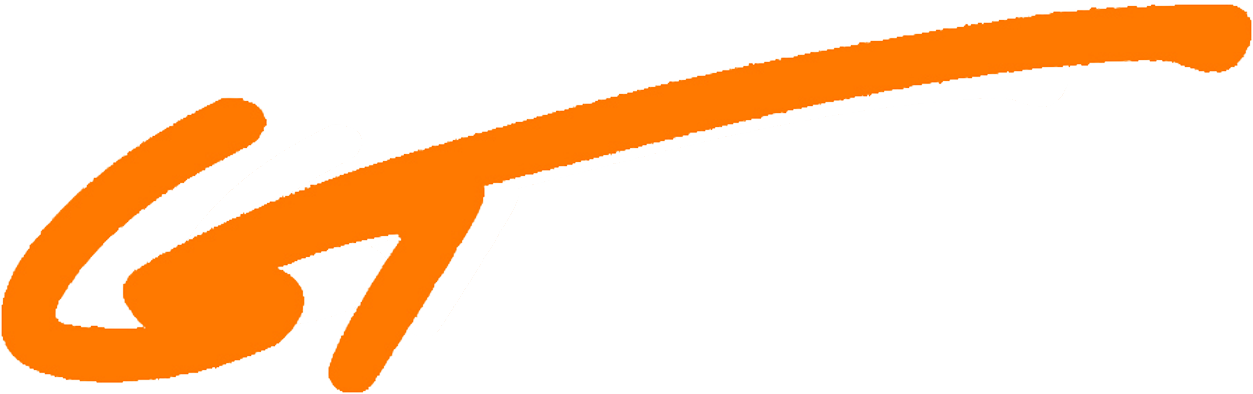Attention Photographers: Introducing the Digilog Photography Project!
If you're like me, you find yourself facing "photographer's block" every now and then. You hit that point when you just run out of ideas as far as subject matter goes. Shooting and second-shooting 30+ weddings a year (which is, don't get me wrong, all kinds of awesome) has kind of put me in this mode in which I need to photograph people, I need to find or create the best lighting, I need to adjust a million and one settings in Lightroom, blah, blah, blah. "Digilog photography" is a way out of that mode.
My first memories as a photographer are from a time when all I had was my Minolta XG-1, a few rolls of Ilford 400 HP5 Plus film, and access to my college's darkroom equipment. It seemed like back then I was inspired by just about everything, and I'd shoot roll after roll of film anxious to see what results I'd come away with. After a few mistrials, I finally was able to develop my film without any issues, and then it was on to printing with the enlarger. Unlike the develop module in Lightroom, back then I really only had control over the exposure and contrast of the print, and when I was feeling daring, I'd sometimes even dodge and burn parts of the print.
One of the first photos I can remember being happy about. I took this one in my college's on-campus diner in 2010. Minolta XG-1 on Ilford 400 HP5 Plus film.
My goal with digilog photography is to bring photographers back to the days of being selective with what you shoot, the days of being anxious to see what's on your roll of film, the days of "getting it right" in camera. Though it's not exactly the same, digilog is the easiest way to get the analog photography experience and get the creative juices flowing again.
To get the most out of digilog photography, there are a few rules to follow:
- Before you shoot, decide whether you're going to be using color or black and white "film"
- Each "film roll" must last 24 exposures. Whichever ISO you're using needs to be used for each of the 24 exposures on that "roll."
- You may select an ISO of 50, 100, 200, 400, 800, 1600, or 3200.
- You must manually expose your images and manually focus your lens.
- For a truly authentic feel, use only prime lenses or one prime lens per roll.
- Perhaps most importantly, NO LOOKING AT YOUR IMAGES ON YOUR LCD SCREEN! This totally ruins the fun of digilog photography.
- Use the light meter in your viewfinder (and what you know from experience) to expose your images, don't rely on your LCD screen to see what needs to be adjusted.
Once you're happy with what you've photographed, and when you're ready to "develop your film," it's time to import your photos. I will be using Lightroom for my digilog catalog, and I've created some film-emulating presets that I'll share towards the end of this post. Limiting yourself to these four presets is part of the challenge.
- Since you've already chosen between color or black and white, you must apply your presets accordingly.
- Both color and black and white have two presets each: one for "printing" on glossy/RC paper and one for "printing" on matte paper.
- You may choose glossy or matte for any photo, there are no restrictions on which paper type you use.
- When developing the photos, you may only adjust your crop, exposure, and contrast of the photo.
- Dodging and burning (brush tool in Lightroom) is okay, but only for exposure.
- Enjoy and share what you've created!
This project is all about having fun, breaking out of a creative funk, and/or trying something different. Nobody is going to yell at you and your friends won't shun you if you don't follow all of the rules, but to get the most out of the experience I recommend you follow them all.
When you have some photos you want to share, post them on Instagram with the hashtag #digilog, share them with the digilog Facebook group (https://www.facebook.com/groups/898949670140683/), or post them on Flickr in the digilog group (https://www.flickr.com/groups/2836368@N20/).
I'm going to post some of my favorites from my adventures yesterday and today, and I'm nominating Dennis Pike, Kevin Greene, and Mike Way to partake in the digilog photography project. Post your favorites, then nominate three other photographers!
Oh, and as I said before, here's the link to download the digilog Lightroom presets.
Please leave a comment if you have trouble downloading or installing the presets and I'll get back to you as soon as I can.
ISO 400, Color Matte preset
ISO 400, Color Matte Preset
ISO 100, Black and White Matte preset